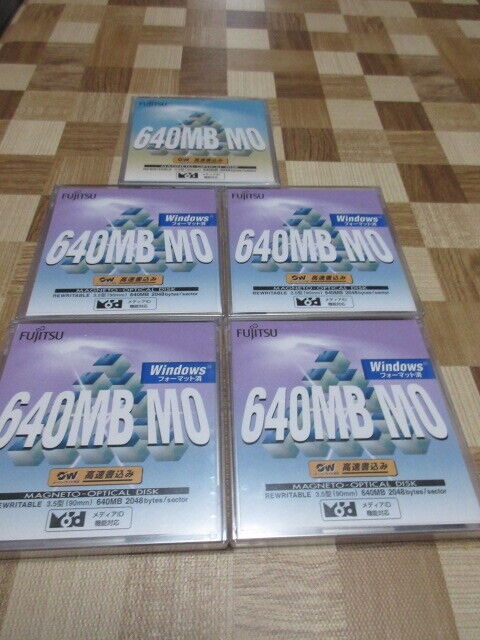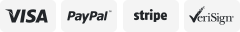-40%
Canon imageFORMULA R50 Office Document Scanner for PC and Mac - [4823C001AA]
$ 183.21
- Description
- Size Guide
Description
The Canon imageFORMULA R50 office document scanner with color touchscreen is simple to set up and easy to use. Connect via USB cable or Wi-Fi network and quickly convert paper documents to searchable digital files.EASY TO GET STARTED, EASY TO USE
The imageFORMULA R50 scanner is great for desktop use. It has a large color touchscreen to easily select scan destinations and shortcuts or access settings. You can connect to your Windows or Mac computer using the included Superspeed+ USB cable or through your Wi-Fi network. You can even share the scanner among multiple users.
FAST AND EFFICIENT FOR INCREASED PRODUCTIVITY
You can scan both sides of a document at the same time using the imageFORMULA R50 scanner. At up to 40 pages per minute and with a 60-sheet automatic feeder, the need to feed papers one by one is eliminated. The scanner has high-speed connectivity and an onboard image processing CPU to help maintain maximum scanning performance. The R50 scanner reliably handles many different media types, individually or in batches, including passports, receipts, photos, business cards, plastic or embossed cards, reports, contracts, long documents, thick or thin documents, and more.
HIGH-QUALITY IMAGING, HIGH-PERFORMANCE FEATURES
All imageFORMULA scanners leverage the same technology used in Canon's camera products, producing-high quality scanned images. The imageFORMULA R50 scanner includes Canon CaptureOnTouch scanning software as well as a free license for Readiris PDF and OCR software and Cardiris business card software (Windows only). When using the R50 scanner combined with this powerful software, you can enhance scanned text, rotate images to the proper orientation, straighten skewed images, automatically adjust output resolution, remove blank pages, and more. These features allow you to improve readability, minimize document sort time, and reduce file size. Paper documents can be converted to almost any digital format, including searchable PDF or JPG. They can also be organized and stored in a folder or in the cloud* (Dropbox, Google Drive™, OneDrive, Sharepoint and more) to share and collaborate.
ENVIRONMENT IN MIND
The imageFORMULA R50 scanner meets ENERGY STAR guidelines for energy efficiency. In addition, its packing materials include recyclable paper and biodegradable plastic.
PEACE OF MIND THROUGH SUPERB CUSTOMER CARE
The imageFORMULA R50 scanner comes backed by a one-year limited warranty for advanced exchange service. In the unlikely event your device does need a covered repair, Canon will send a replacement scanner in advance of receiving the device that needs service to help minimize any downtown. Canon offers extended warranty options as well, so that your scanner can be covered by the same warranty beyond the initial one-year period. Additionally, Canon's customer service is 100% U.S.-based, so you can quickly reach a technical support representative if you need assistance.
Main Unit Specs
Model Name
imageFORMULA R50
Type
Office Document Scanner
Document Feeding
Automatic or Manual
Document Size
Width: 2 to 8.5"
Length: 2.1 to 14"
Long Document Mode
Up to 118"
Document Weight
7-56 lb. Bond
Feeder Capacity
Up to 60 sheets
Grayscale
8-bit
Color
24-bit
Light Source
RGB LED
Scanning Element
One-line contact image sensor (CIS)
Scanning Modes
Color, Grayscale, Black and White
Optical Resolution
600 dpi
Output Resolution
100/ 150 / 200 / 240/ 300 / 400 / 600 dpi
Scanning Speeds
(B/W, Grayscale, Color): Up to 40 pages per minute (simplex), up to 80 images per minute (duplex)*
Interface
WiFi, USB
Dimensions (H x W x D)
9.5" X 11.5" X 9.8" (trays closed)
Weight
7.44 lbs.
Power Consumption
22.5W or less (Energy Saving Mode: 3.1W)
Suggested Daily Volume
4,000 scans**
Bundled Software
Canon CaptureOnTouch Scanning software, ReadirisPDF Software (Windows only) Cardiris (Windows only), TWAIN Drivers
Supported Operating Systems
Windows 8.1(32bit/64bit), Windows 10 (32bit/64bit), Mac OS 10.13, Mac OS 10.14, Mac OS 10.15
Other Features
Auto Color Detection, Auto Page Size Detection, Auto Resolution Setting, Background Smoothing, Batch Separation, Character Emphasis, Color Dropout / Enhance Color, Deskew, Double-Feed Detection, Edge Emphasis, Folio Scan, Image Rotation, Moiré Reduction, Pre-Scan, Prevent Bleed-Through/Remove Background, Skip Blank Page, Text Enhancement, Text Orientation Recognition, Three-Dimensional Color Correction, Ultrasonic Double-Feed Detection, User Preferences
![Canon imageFORMULA R50 Office Document Scanner for PC and Mac - [4823C001AA]](/items/static/2018/60e4a12b5c35faac3fb8c702.jpg)
![Canon imageFORMULA R50 Office Document Scanner for PC and Mac - [4823C001AA]](/items/static/2027/60e4a12b5c35faac3fb8c70b.jpg)
![Canon imageFORMULA R50 Office Document Scanner for PC and Mac - [4823C001AA]](/items/static/2050/60e4a12b5c35faac3fb8c722.jpg)
![Canon imageFORMULA R50 Office Document Scanner for PC and Mac - [4823C001AA]](/items/static/2061/60e4a12b5c35faac3fb8c72d.jpg)
![Canon imageFORMULA R50 Office Document Scanner for PC and Mac - [4823C001AA]](/items/static/2082/60e4a12b5c35faac3fb8c742.jpg)
![Canon imageFORMULA R50 Office Document Scanner for PC and Mac - [4823C001AA]](/items/static/2099/60e4a12b5c35faac3fb8c753.jpg)
![Canon imageFORMULA R50 Office Document Scanner for PC and Mac - [4823C001AA]](/items/static/2102/60e4a12b5c35faac3fb8c756.jpg)
![Canon imageFORMULA R50 Office Document Scanner for PC and Mac - [4823C001AA]](/items/static/2105/60e4a12b5c35faac3fb8c759.jpg)
![Canon imageFORMULA R50 Office Document Scanner for PC and Mac - [4823C001AA]](/items/static/2108/60e4a12b5c35faac3fb8c75c.jpg)